Hi,
Yes, possible. LC has probably hundreds of properties to control axis positioning and layout.
Axes can be positioned by setting their Position property, as percents of chart width or height.
Automatic axis placement must be disabled.
e.g.
chart.ViewXY.AxisLayout.XAxisAutoPlacement = Off
chart.ViewXY.AxisLayout.YAxisAutoPlacement = Off
chart.ViewXY.XAxes[0].Position = 50
chart.ViewXY.YAxes[0].Position = 50
chart.ViewXY.XAxes[0].Title.Visible = false
chart.ViewXY.YAxes[0].Title.Visible = false
chart.ViewXY.XAxes[0].SetRange(-10,10)
chart.ViewXY.YAxes[0].SetRange(-10,10)
You may also want to set
chart.ViewXY.XAxes[0].VerticalAlign = Center
chart.ViewXY.YAxes[0].Alignment = Center
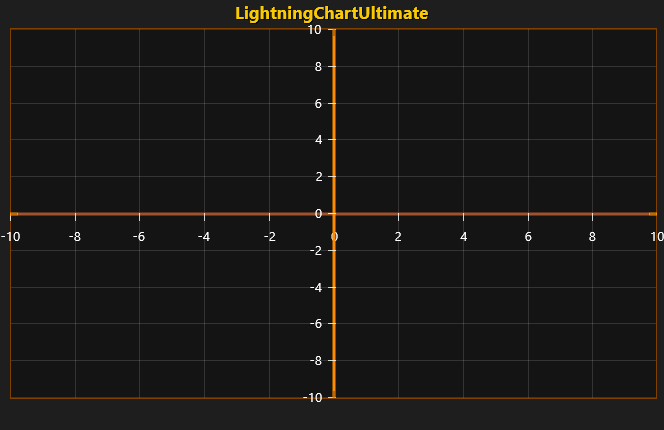
- Axes in center
- axes_in_center.png (12.11 KiB) Viewed 11908 times