Page 1 of 1
Performance with many annotations
Posted: Mon Feb 29, 2016 1:17 pm
by Igor
Hi,
i would like to show some annotations in my chart, but if I do that the performance decreases strongly and the GPU load rising rapidly.
Is there anything I can do to improve the Performance? I've already disabled the AntiAliasing for arrow and border.
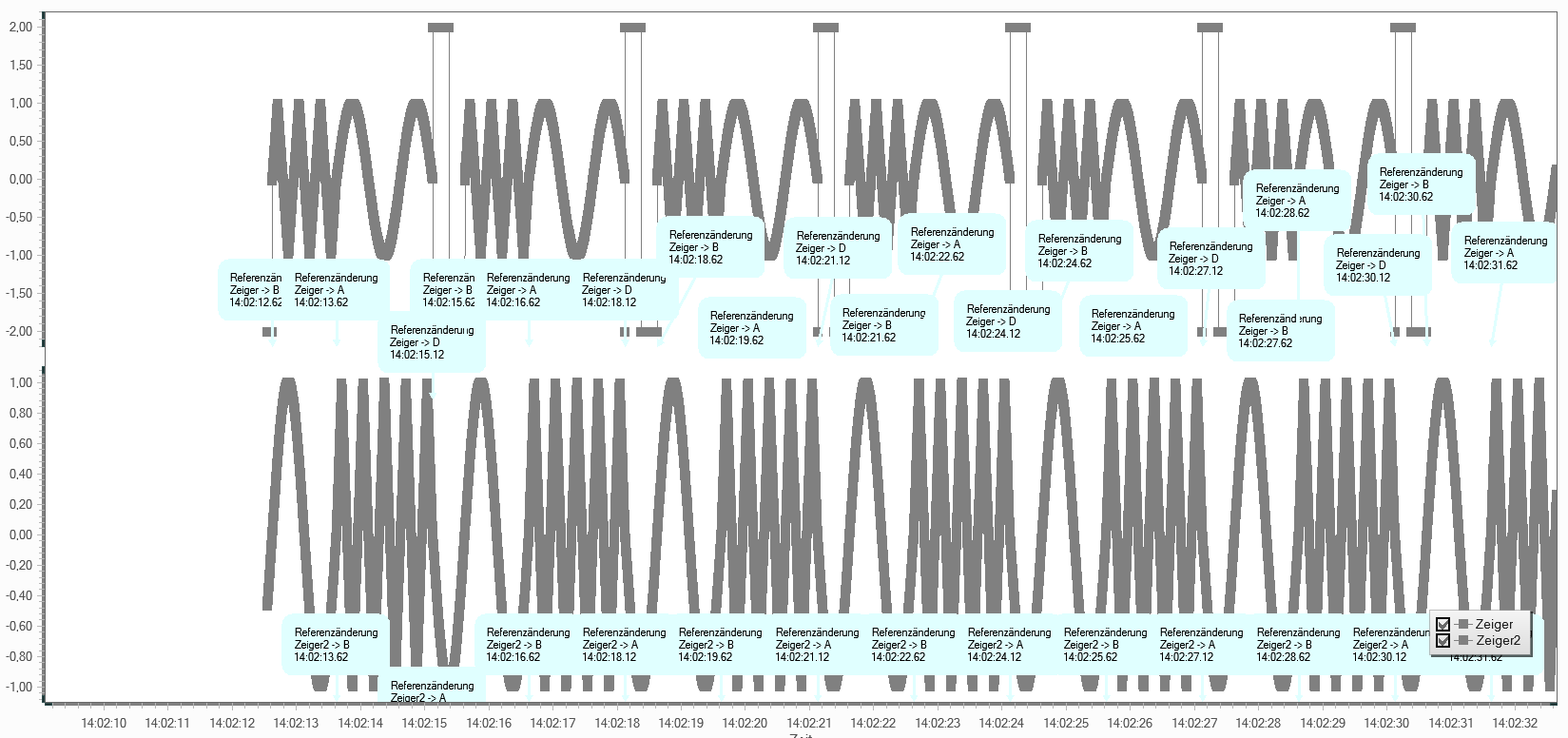
- Performance_With_Many_Annotations.png (53.81 KiB) Viewed 11573 times
thank you very much
Igor
Re: Performance with many annotations
Posted: Mon Feb 29, 2016 1:36 pm
by Igor
I use a nVidia Geforce 210 and the GPU-Load is by 90%.
In this case my application is barely usable.
Re: Performance with many annotations
Posted: Mon Feb 29, 2016 8:17 pm
by ArctionPasi
Hello,
I tested with 100 annotations with my 6 years old laptop with Radeon HD 4300 M. It was barely usable. Desktop Radeon HD 6700 goes over 1000 annotations and still it's well usable.
Geforce 210 is in same performance level than my laptop's 4300 according to
http://www.videocardbenchmark.net/gpu_list.php.
Annotations are versatile but complex objects, and they have fill made with GPU-side stencil. Making that stencil takes a lot of time when analyzing performance profiler results.
By setting annotation.LayerGrouping = true will help a little bit in text rendering because it batches all the texts in one layer and that layer is rendered over the graphic shapes of annotations.
Replacing the annotations with markers will give a great performance gain. Annotations have their limitations, but at least you can think of it. Clicking a marker would open an annotation with details, perhaps?
Or replace the GPU...

Re: Performance with many annotations
Posted: Fri Mar 04, 2016 9:03 am
by Igor
It could be that our customers have installed this graphics card in the worst case, but that will probably be the exception.
I have noticed that many lineSeries and data points may cause that minimize and maximize of the form works not well anymore.
In worst case I couldn't maximize the form anymore.
Unfortunately I couldn't reproduce the issue in a sample application.
Do you have heard about something like this?
Re: Performance with many annotations
Posted: Fri Mar 04, 2016 6:49 pm
by ArctionPasi
You have PointsVisible = true in your series? How many points? Have you defines chart.SizeChanged or chart.Resize event handler, and doing chart updating there? If you do, remember to use chart.BeginUpdate() ... chart.EndUpdate() around your code to prevent extra refreshes.
Re: Performance with many annotations
Posted: Tue Apr 19, 2016 5:37 am
by Igor
I have noticed that many lineSeries and data points may cause that minimize and maximize of the form works not well anymore.
In worst case I couldn't maximize the form anymore.
Unfortunately I couldn't reproduce the issue in a sample application.
Do you have heard about something like this?
Igor
Posts: 34
Joined: Mon Sep 28, 2015 1:14 pm
Upgrade from V6.5.6 to V7.0.2 solved this issue
