Page 1 of 1
Fit BarSeries to complete chart width
Posted: Fri Jun 24, 2016 11:15 am
by Igor
Hi,
in my example project I have 500 values added to BarSeries.
Now I wonder why the BarSeries didn't use the complete chart width.
Is there a property or something like that I have to set?
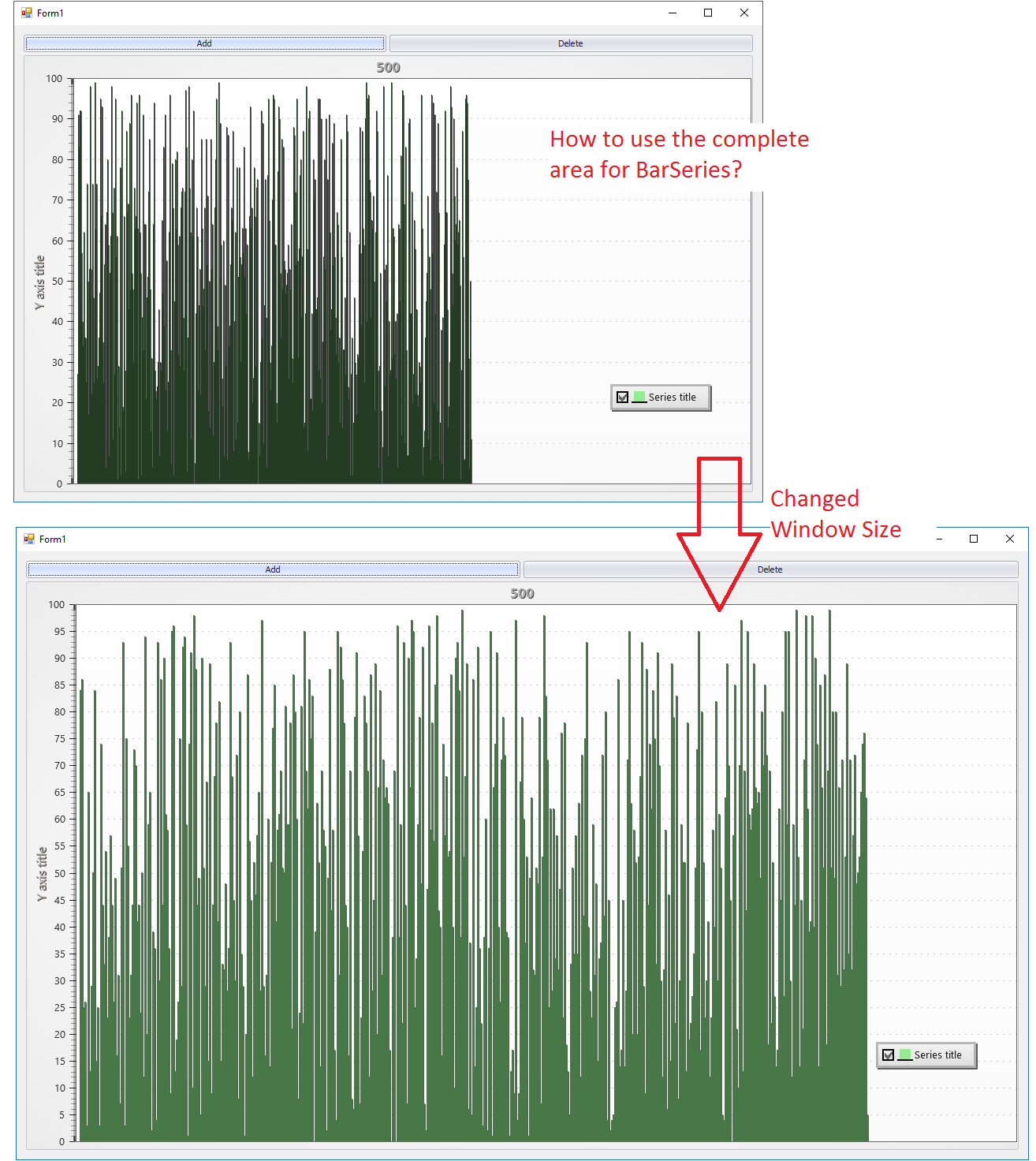
- FitBarSeriesToCompleteWidth.png (206.49 KiB) Viewed 5275 times
thanks
Igor
Re: Fit BarSeries to complete chart width
Posted: Fri Jun 24, 2016 11:16 am
by Igor
my current chart and barSeries configuration
Code: Select all
_chart.ColorTheme = ColorTheme.LightGray;
_chart.ViewXY.YAxes[0].SetRange(0, 100);
_chart.ViewXY.XAxes[0].SetRange(1, 10);
_chart.ViewXY.DropOldSeriesData = true;
_chart.ViewXY.XAxes[0].Visible = false;
//Add bar series
_barSeries = new BarSeries(_chart.ViewXY, _chart.ViewXY.XAxes[0], _chart.ViewXY.YAxes[0]);
_chart.ViewXY.BarViewOptions.BarSpacing = 10;
_chart.ViewXY.BarViewOptions.Grouping = BarsGrouping.ByIndexFitWidth;
_chart.ViewXY.BarViewOptions.Stacking = BarsStacking.None;
_chart.ViewXY.BarViewOptions.IndexGroupingFitGroupDistance = 0;
_chart.ViewXY.BarViewOptions.IndexGroupingFitSideMargins = 5;
_chart.ViewXY.BarSeries.Add(_barSeries);
_chart.ViewXY.BarViewOptions.Grouping = BarsGrouping.ByIndexFitWidth;
_chart.ViewXY.BarViewOptions.KeepBaseLevelAtAxisMinimum = true;
Re: Fit BarSeries to complete chart width
Posted: Thu Jun 30, 2016 12:56 pm
by ArctionPasi
The bar width is rounded to nearest integer pixel, when using fitting. So in this case, please don't use fitting, but set location of each bar value yourself.